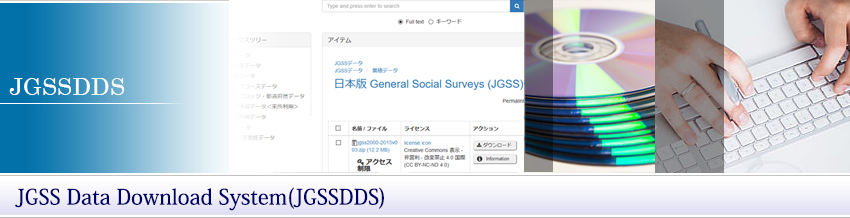|
 JGSSDDS Data Application Process JGSSDDS Data Application Process
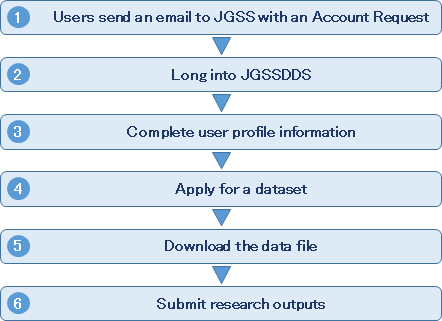
Users send an email to JGSS with an Account Request Form
Before creating an account with JGSSDDS, new users first need to be registered to JAIRO Cloud authentication system. The Account Request Form is available on the page 1 in the User Guide.
Please note that data on the JGSSDDS are available for academic use only, and we accept request forms from researchers in universities and research institutions, and graduate students who are supervised by a faculty member. Undergraduate students are allowed to use data for classes (including thesis) only, and their applications need to be submitted through their instructor or supervisor.
Long into JGSSDDS and complete user profile information
New users are able to log on to JGSSDDS after they are registered to JAIRO Cloud authentication system. When they first log onto the JGSSDDS, they are required to fill in their information such as organization, department, and academic membership. The information is necessary to process any data application.
Apply for a dataset
Users are asked to apply for data with a research plan. JGSS Research Center examines the application, and once approved, users are authorized to download the dataset. For those who wish to obtain supplemental data on regional blocks and prefecture codes will need to submit a separate application and an additional form with a guarantor’s signature. When graduate students apply for data usage, they will also need a support form with their supervisor’s signature.
Download the data file
When the application is approved, users will receive an email with a link to URL for downloading the approved data. Make sure to save the data file as the link is for a one-time download. The link will expire after a week of receiving the email. Submit Research Outputs
Please submit research outputs such as journal articles and conference proceedings to JGSS Research Center. All users are required to report the progress of the research at the end of the year, and inform us of whether to “continue” or “finish” using the data in the following academic year.
|